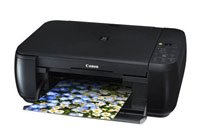ดาวน์โหลดไดร์เวอร์ Canon MP280 Driver Printer Download
Support OS :
Windows 11, Windows 10 32-bit, Windows 10 64-bit, Windows 8.1 32-bit, Windows 8.1 64-bit, Windows 8 32-bit, Windows 8 64-bit, Windows 7 32-bit, Windows 7 64-bit
| Canon MP280 Driver Download Link : Filename x64 | Size | Download |
|---|---|---|
|
22 MB | Windows 64-bit |
| Canon MP280 Driver Download Link : Filename x86 | Size | Download |
|---|---|---|
|
22 MB | Windows 32-bit |
ดาวน์โหลดไดร์เวอร์ Canon MP280 Scanner Driver
Support OS:
Windows 11, Windows 10 32-bit, Windows 10 64-bit, Windows 8.1 32-bit, Windows 8.1 64-bit, Windows 8 32-bit, Windows 8 64-bit, Windows 7 32-bit, Windows 7 64-bit
| Canon MP280 Scanner Driver Download Link | Size | Download |
|---|---|---|
|
48 MB | Windows 32/64Bit |
ดาวน์โหลดไดร์เวอร์ Canon Pixma MP280 Scanner Driver & Printer Driver Full CD All Windows แผ่นแท้
| Canon Pixma MP280 Scanner and Printer Driver Full แผ่นแท้ | Size | Download |
|---|---|---|
|
160 MB | Windows 32-64Bit |
| Password: www.trangnetwork.com |
เครื่องพิมพ์ Canon Pixma MP280 มาพร้อมฟังก์ชันหลากหลาย พิมพ์งานได้สูงสุด 4.8 แผ่น/นาที (สี) และ 8.4 แผ่น/นาที (ขาวดำ) เมื่อเทียบกับรุ่นในช่วงราคาเดียวกันราว 2,000 บาท ถือว่าคุ้มค่า ด้วยความละเอียด 4800x1200 dpi และความเร็วในการก็อปปี้ ขาวดำ 6.3 แผ่น/นาที สี 2.6 แผ่น/นาที ถาดกระดาษบรรจุได้ 100 แผ่น
ตลับหมึกที่ใช้: PG-810, CL-811, PG-810XL, CL-811XL
ดาวน์โหลดไดร์เวอร์ Canon Pixma MP280 ทั้ง 32Bit / 64Bit พร้อมแผ่นแท้จากโรงงานที่รวมโปรแกรมจัดการและสแกนเนอร์ไว้ครบ สามารถใช้ร่วมกับเครื่องพิพม์รุ่น Canon PIXMA MP287

คำถามที่พบบ่อย (FAQ)
ติดตั้งไดร์เวอร์ Canon MP280 ยังไง?
ดาวน์โหลดไฟล์ด้านบน → แตกไฟล์ → ดับเบิลคลิกเพื่อติดตั้งตามขั้นตอน
ดาวน์โหลดไดร์เวอร์อื่นๆของ Canon
วิธีเคลียร์ซับหมึก Canon MP287 ไฟกระพริบ Error code P07 P08 E08